The famous Zone System was devised and developed by Ansel Adams, who is arguably the greatest landscape photographer ever. While it is ca...
The famous Zone System was devised and developed by Ansel Adams, who is arguably the greatest landscape photographer ever. While it is called a system, it is in essence a well-defined process to give photographers complete control of the process, end to end, right from capturing an image to the final print. It is regarded as one of the seminal developments in photography.
At the first look, it may sound complex; hence many photographers shy away from using it. Some are of the opinion that it is no longer relevant. This article cuts through the confusion, explains its usage in simple terms and discusses its relevance in the digital age. So, read on.
This scale is just like a ruler used by students. However, instead of being marked in centimetres or inches, it is marked as exposure stops (long bars), with half stops ( short bars) also shown. Please recall that a stop is also referred to as one EV. So, the (long) bars are 1 EV apart. The status of the metering is indicated by a pointer which is shown as a yellow triangle. When it is at the centre, it means that the exposure set by you is as recommended by the camera meter.
The meter pointer to the left of centre indicates underexposure, and if it is to the right, it shows overexposure. The image will be rendered correspondingly darker or lighter by an amount indicated by the meter pointer's position with reference to the centre. When the symbol > lights up it indicates that the overexposure is beyond 3 stops. Likewise, when < is lit, it means that underexposure is beyond 3 stops.
Of all zones, Zone V is the most important. This is the 'middle tone', which has 18% reflectance. Your standard gray card is at Zone V. All reflectance meters that measure reflected light, including your camera meter, are calibrated to this tone approximately, if not exactly. However, you can consider this to be close enough to the actual calibration standard, for the purpose of this article.
So, if you place the spot metering circle on an area and centre the meter pointer on the scale, this means that you are setting exposure for that area as per what the meter is recommending. As the meter is calibrated to medium tone ( or Zone V), if you now take a picture, this will be the tone at which that area will be recorded. The interesting point is that this is so regardless of the actual tone of the area!
However, this is not the end of the story! It is not necessary that you want the area to be recorded as medium tone. You can shift the shutter speed or aperture or ISO or any combination thereof to keep the meter pointer at any position on the scale to record it either darker or lighter. For example, in Picture 5, the meter pointer has been kept at -lEV. So, the area being measured is being recorded as 1 stop darker than medium tone, regardless of its original tone! In other words, we have given here a -1.0 stop exposure compensation and hence kept it at Zone IV.
So, to conclude, the actual tone (luminance) of the subject does not matter! This leads to our all-important Metering Mantra, which is: Metered area is always rendered as medium tone, but I can place it at any tone I want by giving a suitable compensation!
This is something that you should never forget!
Now, if you look at Pictures 1 and 3, you can see that scale in your camera is a sort of symbolic representation of the Zone System with each bar corresponding to a zone. The centre bar represents Zone V, the left-most bar, Zone II and the rightmost bar, Zone VIII. The other zones are in between. Thus, the spread is across six zones, and this can be considered as the dynamic (recordable) range of the camera.
Note that this range of six stops is valid for full frame digital cameras. Cropped sensor cameras may have less.
The Zone System really shines when the brightness range of the scene is very high, spanning more than six zones. Under these circumstances, it is logical to start with a well-known luminance value, which is of course the Zone V (medium tone). Examples are dried mud, green grass, northern blue sky etc. In all these cases, what is really important is not the colour but the tone. Start by placing the spot metering circle on an area at Zone V. If you now centre the meter pointer on the scale, then that area will be rendered as Zone V. You can expose as it is if that is what you want, or give less or more exposure to move it to lower or higher valued zones. That is entirely up to you.
Here is an example for when you want to record at a zone other than the actual one. Assume that you want to record textures in an area that is at Zone II. As per the Table provided overleaf, textures are seen starting from Zone II, but greater detail may be recorded many times by placing the area at Zone Ill. So, if you have some headroom at the highvalue end, you may want to expose the area at Zone Ill ( overexpose by a stop) though the actual tone may be at Zone II. Read on for more details on how to set exposure using the Zone System.
Case I: Spot meter a medium toned area (Zone V) and centre the meter pointer. This will record the area in medium tone. Now move the spot meter circle to the darkest and brightest areas and see if the < or > symbols light up. If neither does, then it means that you are safe as your camera has enough dynamic range to handle the scene without any issues. Just press the shutter release and you are done.
Case II: In this case, the contrast is higher than in Case I but still within the dynamic range of the camera. As before, spot meter a medium-toned area (Zone V) and centre the meter pointer. This will record the area in medium tone. Now move the spot meter circle to the brightest area and see if the> symbol lights up. If this happens, it means that the highlights are getting clipped. You can handle this by giving some negative compensation, say -1 EV. With this step, you are trying to move what is beyond Zone VIII to Zone VIII. If the> symbol still lights up, reduce exposure further (more negative compensation) till the brightest area is at Zone VIII or if you want to be more conservative between Zones VII and VIII. So, we have now placed the brightest area at a zone where this highlight will record with some texture. This setting of exposure corresponds to what many refer to as ETTR (Expose To The Right). It maximises the dynamic range of the camera.
The negative compensation given will make all the other zones fall towards lower valued ones accordingly. So, at this stage, make sure to check the darkest part of the scene with the spot meter. If the< symbol has not lit up, then you have the right exposure as all the zones in the scene will be recorded without any clipping.
There are a few different ways of setting up a camera for HOR stack capture. We will look at one.
First, locate the brightest area in the scene you are planning to photograph and place it at Zone VIII or between Zones VII and VIII, as just explained. Let us call this meter setting as the 'base exposure'.
Next, place spot meter on the darkest part of the scene. Since we are dealing with a very high contrast scene, this will fall below Zone II, and hence the < symbol will light up. Start increasing the exposure by making the shutter speed slower (and/or by increasing the ISO) till the meter pointer aligns with Zone II bar or if you want to be on the safe side, keep it between Zones II and Ill. Let us assume that you needed three more stops of exposure compared to the base exposure to get here.
So, the bracketing sequence you need to perform is totally four exposures, viz.,
These four exposures will capture the entire brightness range and when merged in a post-processing package like Lightroom or Photoshop will give you an HOR image with all the luminances of the scene recorded. You can now further process such an image by adjusting contrast, saturation, etc., to get the result that you had pre-visualised.
While many may think that the Zone System is archaic and is not relevant in the digital age, this is not true. There is really nothing as precise as the Zone System for determining the exposure. Plus. it is unparalleled for the flexibility and control it gives. This. when coupled with pre-visualisation, can give you the best results. Also, precise determination of brightness range will help you to get a proper HOR stack. The only thing needed is that the photographer should have a good grip on identifying the zones and pre-visualise what he wants in the end.
At the first look, it may sound complex; hence many photographers shy away from using it. Some are of the opinion that it is no longer relevant. This article cuts through the confusion, explains its usage in simple terms and discusses its relevance in the digital age. So, read on.
Relevance of zone system in the digital age
The Zone System was formulated primarily to control the capture of images on film, its subsequent development and then printing in the darkroom. Since we are now in the digital age, many do express a doubt if it is still relevant. The answer is yes. While the development part is perhaps no longer relevant, the Zone System is still very pertinent to digital photography, since it will make you understand the whole process of setting the exposure scientifically and precisely. It will also give you an idea how your final print will appear, whether it is produced in a lab or using an ink jet printer. Zone System can assist to you to measure the brightness range ( contrast) of the scene you are photographing accurately. This will help you to decide, for example, the bracketing interval and the number of exposures you need to make for creating a High Dynamic Range (HOR) image set. This is the first step for creating a good HOR image, say, of an interior of a building with a very high contrast.What do you need for using Zone System?
For Zone System to be used effectively, your camera needs to have a few features, which are fortunately quite common these days. The first of these is the spot meter and the second is the manual exposure mode. Next, the area over which the spot meter is active must be clearly demarcated ( usually as a circle or a square) so that it is easy to use. You can't use the usual evaluative (also called matrix) metering as this gives a 'sort' of average reading of the whole scene and hence will not give you the level of precision needed to use the Zone System.Understanding the Zone System
As the name implies, we start by defining what a zone means. Every scene we photograph has areas that have different reflected brightness values ( or tones). These are also called luminance values ( or luminances for short). Zones are nothing but luminances and are arranged on a scale starting from zero and going up to 10, represented by Roman numerals I to X (see Table). The value O represents the purest black and XI, the purest white. For us, in practical terms, Zones I to IX are important, and the range between them was termed as 'Dynamic Range' by Adams. However, even this range is large and at the extreme ends, textures are not visible. So, Adams further called Zones II to VIII as the 'Textural Range'. This is where we photographers operate mostly. Each zone is one f/ stop apart. So, as an example, if Zone V has an exposure of 1/60 at f/8, then Zone VI would give you an exposure reading of f/11 and Zone IV would be f/5.6 at the same shutter speed and ISO. Picture 1 gives an idea of the tones of different zones and Picture 2 shows zones marked in a typical scene.Meter scale and calibration
There are some important points that you need to keep in mind when you want to use the Zone System. Let us look at these in more detail, starting with the analog scale that shows up in the viewfinder of your camera when you switch on the manual exposure mode. There could be some differences between how the scale is implemented on your camera and what is described here, but the principle is the same. Please check your camera manual for the exact details.This scale is just like a ruler used by students. However, instead of being marked in centimetres or inches, it is marked as exposure stops (long bars), with half stops ( short bars) also shown. Please recall that a stop is also referred to as one EV. So, the (long) bars are 1 EV apart. The status of the metering is indicated by a pointer which is shown as a yellow triangle. When it is at the centre, it means that the exposure set by you is as recommended by the camera meter.
The meter pointer to the left of centre indicates underexposure, and if it is to the right, it shows overexposure. The image will be rendered correspondingly darker or lighter by an amount indicated by the meter pointer's position with reference to the centre. When the symbol > lights up it indicates that the overexposure is beyond 3 stops. Likewise, when < is lit, it means that underexposure is beyond 3 stops.
Of all zones, Zone V is the most important. This is the 'middle tone', which has 18% reflectance. Your standard gray card is at Zone V. All reflectance meters that measure reflected light, including your camera meter, are calibrated to this tone approximately, if not exactly. However, you can consider this to be close enough to the actual calibration standard, for the purpose of this article.
So, if you place the spot metering circle on an area and centre the meter pointer on the scale, this means that you are setting exposure for that area as per what the meter is recommending. As the meter is calibrated to medium tone ( or Zone V), if you now take a picture, this will be the tone at which that area will be recorded. The interesting point is that this is so regardless of the actual tone of the area!
However, this is not the end of the story! It is not necessary that you want the area to be recorded as medium tone. You can shift the shutter speed or aperture or ISO or any combination thereof to keep the meter pointer at any position on the scale to record it either darker or lighter. For example, in Picture 5, the meter pointer has been kept at -lEV. So, the area being measured is being recorded as 1 stop darker than medium tone, regardless of its original tone! In other words, we have given here a -1.0 stop exposure compensation and hence kept it at Zone IV.
So, to conclude, the actual tone (luminance) of the subject does not matter! This leads to our all-important Metering Mantra, which is: Metered area is always rendered as medium tone, but I can place it at any tone I want by giving a suitable compensation!
This is something that you should never forget!
Now, if you look at Pictures 1 and 3, you can see that scale in your camera is a sort of symbolic representation of the Zone System with each bar corresponding to a zone. The centre bar represents Zone V, the left-most bar, Zone II and the rightmost bar, Zone VIII. The other zones are in between. Thus, the spread is across six zones, and this can be considered as the dynamic (recordable) range of the camera.
Note that this range of six stops is valid for full frame digital cameras. Cropped sensor cameras may have less.
Using the Zone System
Once you understand the principle of zones, meter calibration and scale, using the Zone System is straightforward. The real key here is to understand and recognise the tones or luminances, and place them where you want in the final image ( or a print, in case this is your final output). This is the reason why Adams was a strong proponent of a concept called pre-visualisation. Here, you are really not concerned about the tone of a particular area in a scene, but rather how you want to make it look in the final processed image. This is why the 'metering mantra' is very important, and it is essential that photographers develop a detachment to what they see and acquire a skill to visualise what they want ultimately.The Zone System really shines when the brightness range of the scene is very high, spanning more than six zones. Under these circumstances, it is logical to start with a well-known luminance value, which is of course the Zone V (medium tone). Examples are dried mud, green grass, northern blue sky etc. In all these cases, what is really important is not the colour but the tone. Start by placing the spot metering circle on an area at Zone V. If you now centre the meter pointer on the scale, then that area will be rendered as Zone V. You can expose as it is if that is what you want, or give less or more exposure to move it to lower or higher valued zones. That is entirely up to you.
Here is an example for when you want to record at a zone other than the actual one. Assume that you want to record textures in an area that is at Zone II. As per the Table provided overleaf, textures are seen starting from Zone II, but greater detail may be recorded many times by placing the area at Zone Ill. So, if you have some headroom at the highvalue end, you may want to expose the area at Zone Ill ( overexpose by a stop) though the actual tone may be at Zone II. Read on for more details on how to set exposure using the Zone System.
Place and Fall
This is an important point. Remember that the entire scene is recorded with a single exposure in the end, after all. In other words, as an example, if you spot meter a Zone V area and decide to record it at Zone V or even something else, that exposure is valid for the entire scene that you see in the viewfinder. Adams calls it 'Placing' the exposure. Once that is done, all the other zones will 'Fall' with reference to that and different luminances will be recorded relatively.Handling low contrast scenes using the Zone System
One of the great uses of the Zone System is that it allows you to determine the contrast range with great accuracy. Let us start by considering a low-contrast situation. Here, the brightness range of the scene falls within the dynamic range of the sensor. There are two cases that you should look at.Case I: Spot meter a medium toned area (Zone V) and centre the meter pointer. This will record the area in medium tone. Now move the spot meter circle to the darkest and brightest areas and see if the < or > symbols light up. If neither does, then it means that you are safe as your camera has enough dynamic range to handle the scene without any issues. Just press the shutter release and you are done.
Case II: In this case, the contrast is higher than in Case I but still within the dynamic range of the camera. As before, spot meter a medium-toned area (Zone V) and centre the meter pointer. This will record the area in medium tone. Now move the spot meter circle to the brightest area and see if the> symbol lights up. If this happens, it means that the highlights are getting clipped. You can handle this by giving some negative compensation, say -1 EV. With this step, you are trying to move what is beyond Zone VIII to Zone VIII. If the> symbol still lights up, reduce exposure further (more negative compensation) till the brightest area is at Zone VIII or if you want to be more conservative between Zones VII and VIII. So, we have now placed the brightest area at a zone where this highlight will record with some texture. This setting of exposure corresponds to what many refer to as ETTR (Expose To The Right). It maximises the dynamic range of the camera.
The negative compensation given will make all the other zones fall towards lower valued ones accordingly. So, at this stage, make sure to check the darkest part of the scene with the spot meter. If the< symbol has not lit up, then you have the right exposure as all the zones in the scene will be recorded without any clipping.
Handling high-contrast scenes using the Zone System
If the scene has very high contrast, that is, it has a brightness range greater than the dynamic range of your camera, then the following problem will occur. Proceed just as in Case 11, explained earlier. However, after you have given the needed negative compensation and spot meter the darkest area, you will see that the < symbol lights up. This means that it has fallen to Zone 0 or Zone I, and some shadows are getting clipped. Now, you can't increase the exposure in this case as highlight clipping will occur. What this means is that the dynamic range of your camera is not in a position to handle the brightness range of the scene, and you have to sacrifice either highlight or shadow detail. Or you need to resort to HOR image capture and processing.Setting up the camera for an HDR sequence
HOR capture involves taking multiple images ( called an HOR stack) with varying exposure (bracketing) so that they can be combined to get a dynamic range that is large enough to handle scenes with very high contrast. The Zone System can help you determine the number of frames that are needed to capture an HOR stack.Before we go ahead, please note the following three points
- Digital sensors have a great amount of latitude (tolerance) for under exposure. That is, you can recover a lot of shadow details, though you will have to pay a price in terms of noise in the shadows when you open them up in post-processing. However, once an overexposure happens, it results in clipping of highlights (blown areas), and no recovery is ever possible. Hence, highlights must be preserved at all costs.
- Second, the HOR stack has to be merged in post-processing. All the images must be similar (other than exposure) so that they can be blended properly. For this, you cannot change exposure by altering aperture as this will change the depth of field. Use only shutter speed (preferably) to change exposure. If this is not possible for whatever reason, you can also alter ISO.
- For best results, exposure should be varied between frames by steps of 1 EV.
There are a few different ways of setting up a camera for HOR stack capture. We will look at one.
First, locate the brightest area in the scene you are planning to photograph and place it at Zone VIII or between Zones VII and VIII, as just explained. Let us call this meter setting as the 'base exposure'.
Next, place spot meter on the darkest part of the scene. Since we are dealing with a very high contrast scene, this will fall below Zone II, and hence the < symbol will light up. Start increasing the exposure by making the shutter speed slower (and/or by increasing the ISO) till the meter pointer aligns with Zone II bar or if you want to be on the safe side, keep it between Zones II and Ill. Let us assume that you needed three more stops of exposure compared to the base exposure to get here.
So, the bracketing sequence you need to perform is totally four exposures, viz.,
- Base exposure
- Base exposure + 1 EV
- Base exposure + 2 EV
- Base exposure + 3 EV
These four exposures will capture the entire brightness range and when merged in a post-processing package like Lightroom or Photoshop will give you an HOR image with all the luminances of the scene recorded. You can now further process such an image by adjusting contrast, saturation, etc., to get the result that you had pre-visualised.
While many may think that the Zone System is archaic and is not relevant in the digital age, this is not true. There is really nothing as precise as the Zone System for determining the exposure. Plus. it is unparalleled for the flexibility and control it gives. This. when coupled with pre-visualisation, can give you the best results. Also, precise determination of brightness range will help you to get a proper HOR stack. The only thing needed is that the photographer should have a good grip on identifying the zones and pre-visualise what he wants in the end.







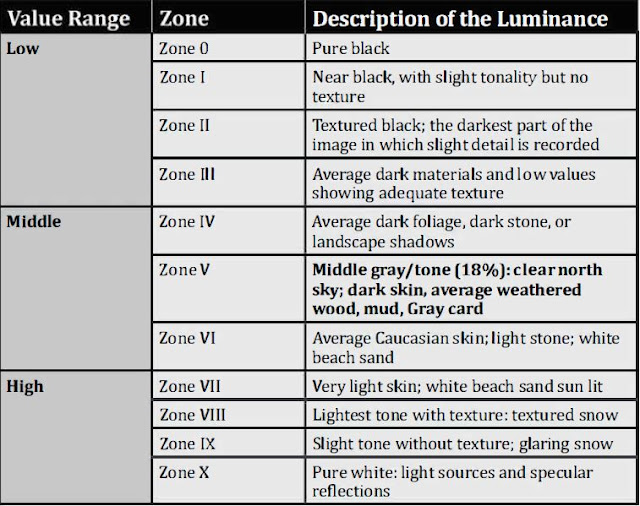











COMMENTS